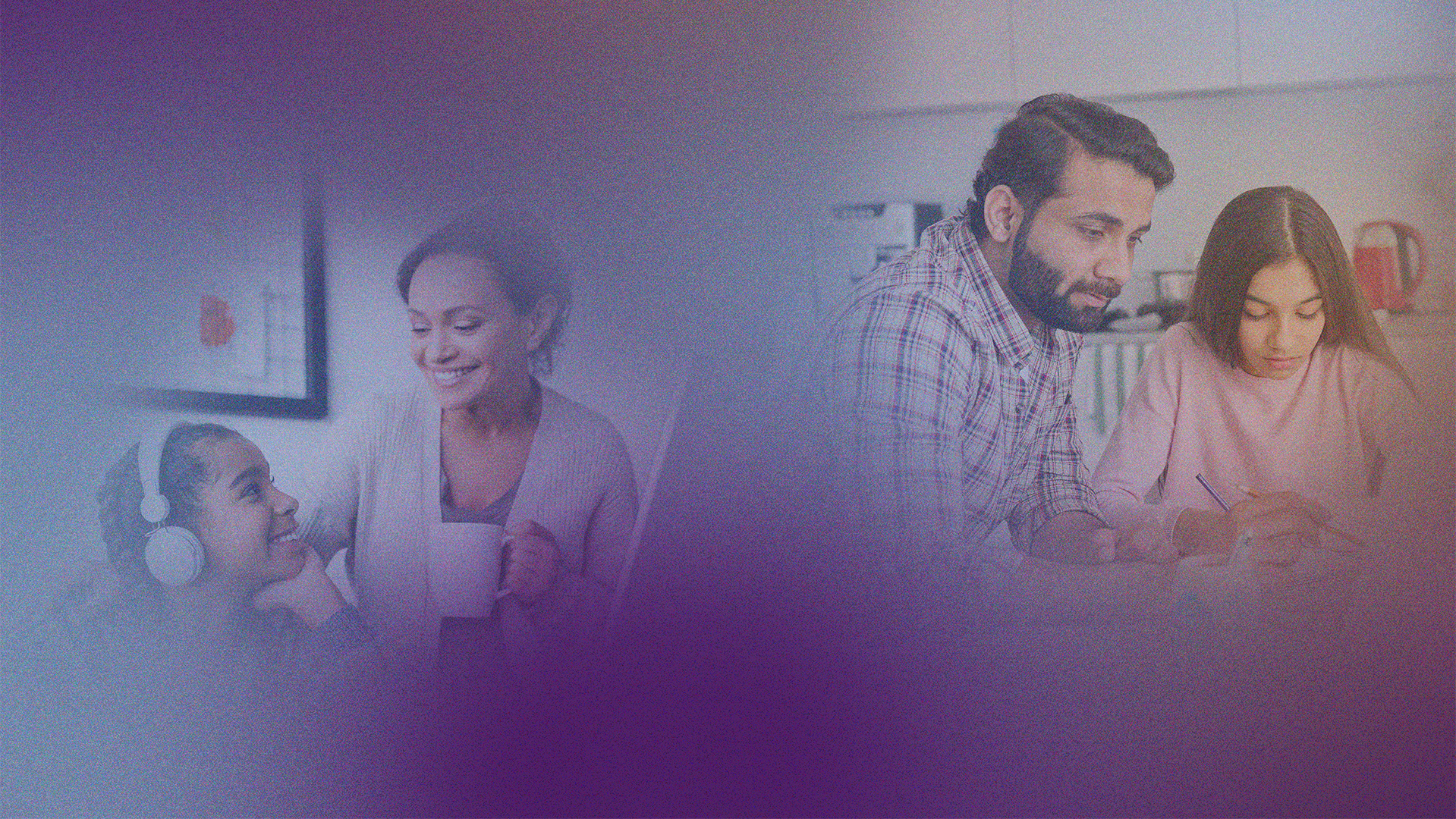Family Resources
Below you can find links and other information for students and families.
Links
FAQs
Students and families have access to student grades at any time. To access a student's grade please take the following steps:
- Log into Canvas
- Click on grades on the left hand navigation bar
- Select learning mastery
- Average the scores for each enduring understanding
- Utilize the Prestans Online Academy letter grade scale below to get the current grade.
| Four Point Scale | Letter Grade |
|---|---|
| 3.5 - 4.0 | A |
2.5 - 3.4 | B |
| 1.5 - 2.4 | C |
| 0.5 - 1.4 | D |
| 0.0 - 0.4 | F |
Students can find their progress report and final report cards in their Veracross Student Portal. In the top Navigation Bar there is a tab called "Classes and Reports." All Prestans classes will receive an end of class report. Semester (15 hour) and Year-Long (30 hour) courses will receive a mid-term report.
Prestans utilizes a year-long gradebook which means that the grade at the end of the course is the student's final grade.
All Prestans synchronous class sessions take place on Zoom. Students should utilize a computer or tablet to access their classes. Students should keep their Zoom application updated. Students may not attend a synchronous session on their phone.
Students will utilize the following technology platforms while they are enrolled at Prestans:
- Zoom: For Synchronous class sessions. Teacher's Zoom links are provided on Canvas and Veracross Portal.
- Canvas: Academic course pages. Canvas is also used for student and teacher communication. Primary location for up-to-date grades and teacher feedback.
- Veracross Portals: Students and parents can see course schedules, progress reports, and other resources.
Many of our classes also utilize online textbooks and other online platforms. Prestans teachers and the academic team will orient students on these platforms.